Plus, if you are like me: not a Linux and Cygwin guy, that's even more a challenge.
Anyway I was able to make it.
Here is a summary:
Remarks: On Windows XP thing are simpler, I will mention step that can be skipped for Windows XP. Different version of node.js seems to have different problems. So first I will install and compile node-v0.2.0.
At the of the post I will show how to download and compile node-v0.2.6.
At this time 2011/2/5, I have problems building v0.3.x. I decided not to look into it.
This post is based on information I gathered on the following blog posts and my own experiments:
- Step by step instructions to install NodeJS on Windows
- Node.js on Windows 7 under Cygwin, "FixImage error 13" problem
- cyg-apt
Installing cygwin.com
- Goto http://www.cygwin.com/ and download setup.exe
- Run setup.exe as an administrator
- Filter on python and install all from the python section
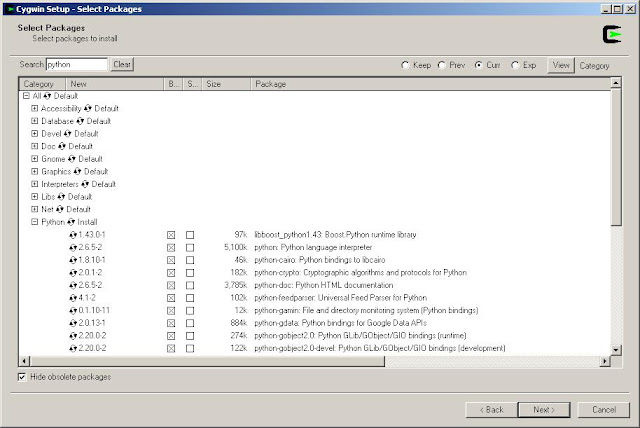
- Filter on make and install all from the devel section
- Filter on G++ and install all from the devel section
- Filter on wget and install all from the devel section
Update file rebaseall (Not need for XP)
- With an editor open the file "C:\cygwin\bin/bin/rebaseall"
- Goto line 83 and comment line TmpDir="${TMP:-${TEMP:-/tmp}}"
- Add this line: TmpDir="/tmp"
- Goto line 110 and add this extra filter
-e '/\/sys-root\/mingw\/bin/d'
Run rebaseall (Not needed for XP)
- open a command prompt as administrator
- goto C:\cygwin\bin
- run ash.exe
- enter: rebaseall -v
- quit ash anyway you can (click the close icon)
Get the source code of node.js v0.2.0
- Open the Cygwin console
- Run this batch file as administrator C:\cygwin\Cygwin.bat
- type:pwd [enter]
- You should be located in your folder folder /home/ftorres which is on the disk C:\cygwin\home\ftorres
- To download source code and compile Node.js enter the following command
wget http://nodejs.org/dist/node-v0.2.0.tar.gz
tar xvf node-v0.2.0.tar.gz
cd node-v0.2.0/
./configure
make
make install
- To check that node js has been built enter
C:\>node --version
Testing helloWorld.js
- from http://nodejs.org/ download the hello world sample
- save it to a file in the current directory
- run node.exe HelloWorld.js
- Enter the following url in any browser http://127.0.0.1:8124
Get the source code of node.js v0.2.6
- Open the Cygwin console
- Run this batch file as administrator C:\cygwin\Cygwin.bat
- type:pwd [enter]
- You should be located in your folder folder /home/ftorres which is on the disk C:\cygwin\home\ftorres
- To download source code and compile Node.js enter the following command
wget http://nodejs.org/dist/node-v0.2.6.tar.gz
tar xvf node-v0.2.6.tar.gz
cd node-v0.2.6/
./configure --without-ssl
make
make install
- To check that node js has been built enter
C:\>node --version
Issue with DNS
I tried to write a program that was downloading an rss feed and was faced with DNS error.
I find this post Getting Started with Node.js on Windows from Matthew Podwysocki,
which had the solution.
with the notepad create the file C:\cygwin\etc\resolv.conf and paste the following:
nameserver 8.8.8.8
nameserver 8.8.4.4












great
ReplyDeleteVery nice post here and thanks for it .I always like and such a super contents of these post.Excellent and very cool idea and great content of different kinds of the valuable information's.
ReplyDeleteBest Devops Training in pune
Microsoft azure training in Bangalore
Power bi training in Chennai
ReplyDeleteIt seems you are so busy in last month. The detail you shared about your work and it is really impressive that's why i am waiting for your post because i get the new ideas over here and you really write so well.
Selenium training in Chennai
The article is so informative. This is more helpful. Thanks for sharing.
ReplyDeletebest software testing training institute in chennai with placement
selenium course
software testing training institute
Excellent blog, I read your great blog and it is one of the best explanation about this content. Keep doing the new posts...
ReplyDeletePega Training in Chennai
Pega Course
Primavera Training in Chennai
Tableau Training in Chennai
Unix Training in Chennai
Job Openings in Chennai
Placement Training in Chennai
Linux Training in Chennai
JMeter Training in Chennai
Pega Training in T Nagar
Pega Training in Anna Nagar
nice article...keep updating like this..
ReplyDeleteLoadRunner Training in Chennai
Loadrunner Training
loadrunner training in vadapalani
loadrunner training in Guindy
loadrunner training in Thiruvanmiyur
QTP Training in Chennai
core java training in chennai
C C++ Training in Chennai
Mobile Testing Training in Chennai
Manual Testing Training in Chennai
Wow it is really wonderful and awesome thus it is veWow, it is really wonderful and awesome thus it is very much useful for me to understand many concepts and helped me a lot.
ReplyDeletebest sap oracle cloud training
best sap oracle cloud education & cerification support
best sap oracle cloud training cost
best sap oracle cloud careers
best sap oracle cloud erp education
best sap oracle cloud courses
best sap oracle cloud training institute
best sap oracle cloud course in bangalore marathahalli
btm layout india
I have to voice my passion for your kindness giving support to those people that should have guidance on this important matter.
ReplyDeletebest sap oracle cloud training
best sap oracle cloud education &cerification support
best sap oracle cloud training cost
best sap oracle cloud careers
best sap oracle cloud erp education
best sap oracle cloud courses
best sap oracle cloud training institute
best sap oracle cloud course in bangalore marathalli
btm layout india
Really very happy to say, your post is very interesting to read. I never stop myself to say something about it. You’re doing a great job. Keep it up…
ReplyDeleteBecame an Expert In Google Cloud Platform Training in Bangalore! Learn from experienced Trainers and get the knowledge to crack a coding interview, @Softgen Infotech Located in BTM Layout.
Post is very useful. Thank you, this useful information.
ReplyDeleteStart your journey with In Software Training in Bangalore and get hands-on Experience with 100% Placement assistance from experts Trainers @eTechno Soft Solutions Located in BTM Layout Bangalore.
Your good knowledge and kindness in playing with all the pieces were very useful. I don’t know what I would have done if I had not encountered such a step like this.
ReplyDeleteBig Data Hadoop Training In Chennai | Big Data Hadoop Training In anna nagar | Big Data Hadoop Training In omr | Big Data Hadoop Training In porur | Big Data Hadoop Training In tambaram | Big Data Hadoop Training In velachery
I am so proud of you and your efforts and work make me realize that anything can be done with patience and sincerity. Well I am here to say that your work has inspired me without a doubt.
ReplyDeletepython training in chennai
python online training in chennai
python training in bangalore
python training in hyderabad
python online training
python flask training
python flask online training
python training in coimbatore
It was really nice blog with lot of innovative thing inside this, I really enjoyable i would like to thank for sharing this valuable content. I was so glad to see this wonderful blog. keep updating this type of blog. amazon web services aws training in chennai
ReplyDeletemicrosoft azure training in chennai
workday training in chennai
android-training-in chennai
ios training in chennai
Really Nice Information It's Very Helpful All courses Checkout Here.
ReplyDeleteMicrosoft Dynamics CRM Training in Bangalore
Generally excellent review. I absolutely love this site. Much appreciated! best interiors
ReplyDelete
ReplyDeleteThis post is so interactive and informative.keep update more information...
RPA Training in Velachery
RPA Training in Chennai
Nice blog! Thanks for sharing this valuable information
ReplyDeleteRPA Training in Hyderabad
RPA Training in Gurgaon
This post is so usefull and informative.keep updating with more information...
ReplyDeleteTesting Benefits
Software Testing
This post is so interactive and informative.keep update more information...
ReplyDeleteImportance of Software Testing Tool
Software Testing Tool
This post is so interactive and informative.keep update more information…
ReplyDeleteGerman Classes in Anna Nagar
German Classes in chennai
Great post. keep sharing such a worthy information.
ReplyDeletecontent writing course in chennai
online content writing course
This comment has been removed by the author.
ReplyDelete